【Barcode scan】
Tap barcode button to launch camera.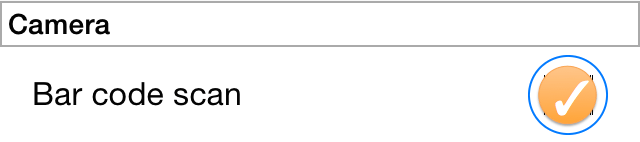
Set barcode horizontally.
(Too close or too far to the item may lost auto focus, and sometimes requires a few seconds.)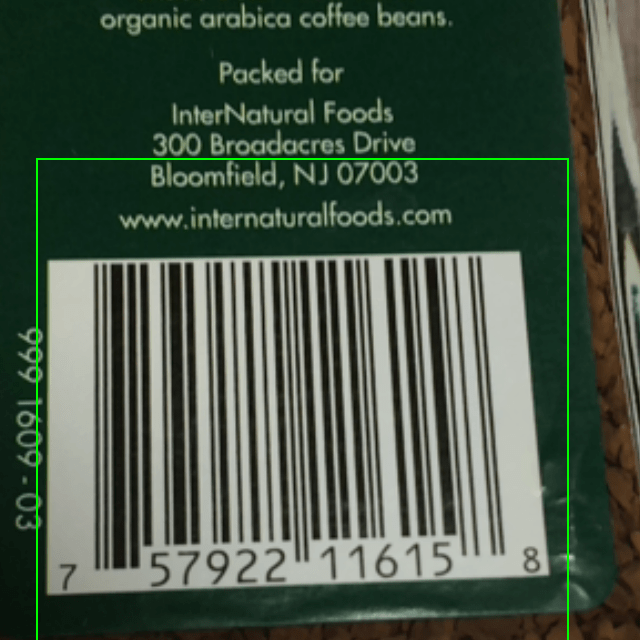
After recognizing barcode, search starts automatically with sort by price option.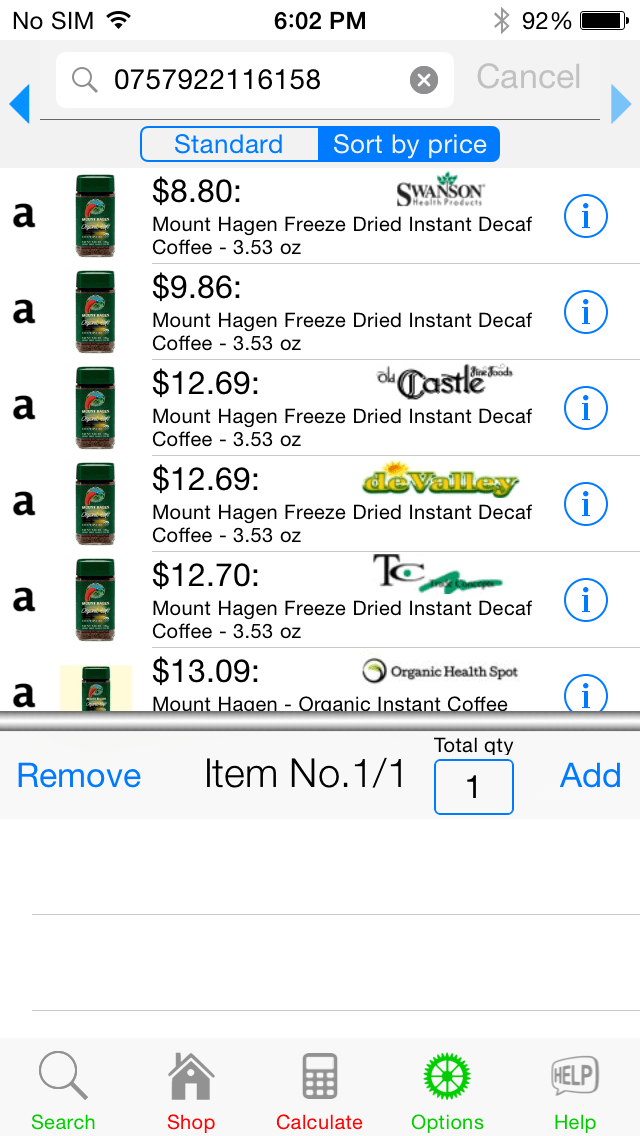
【Price lower limit】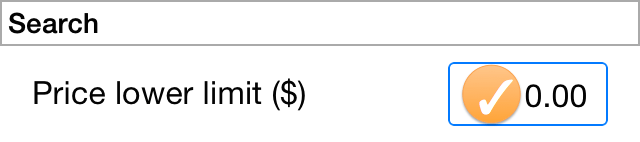
Limit search results higher than inputted price.
For example, if you want to purchase “camera” but result displays related camera options these are cheaper than camera hardware.
if lower limit is set, warning appears on progress bar.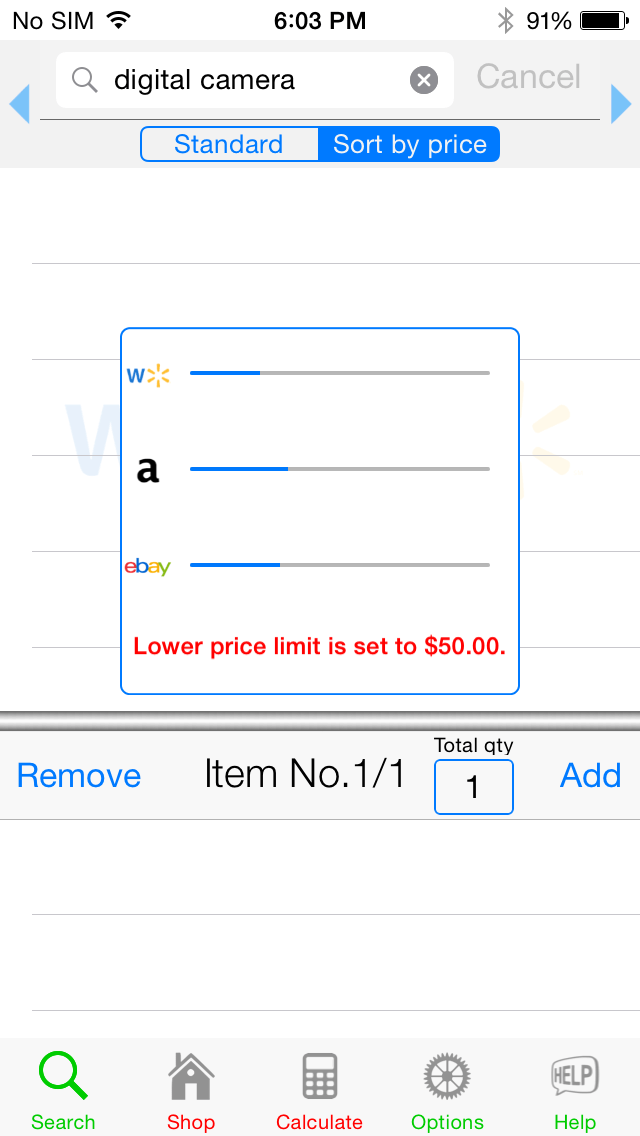
To reset the limit, please enter “0“.
【New items only】
Some shopping sites return both new items and used items.
This switch filters new items only.
【Export shop info database to mail】
This app can synchronize shipping cost information to other iOS devices via e-mail attached.
This capability is also useful to get backup of database.
〜The method of synchronization〜
Data is copied from the database in e-mail attached like exist to non exist, or, new to old by shop level .
(One product is treated as one shop for auction site.)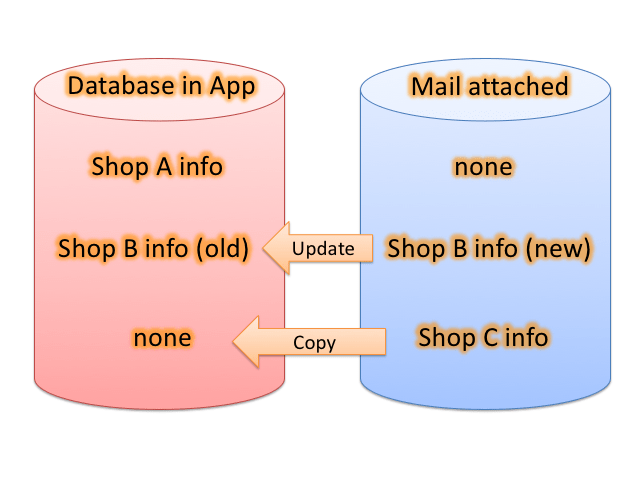
【Delete searches and nominate】
Delete all search results and nominates.
Database is not deleted.
【Delete database】
Delete all shipping info in app database.