【Function layout】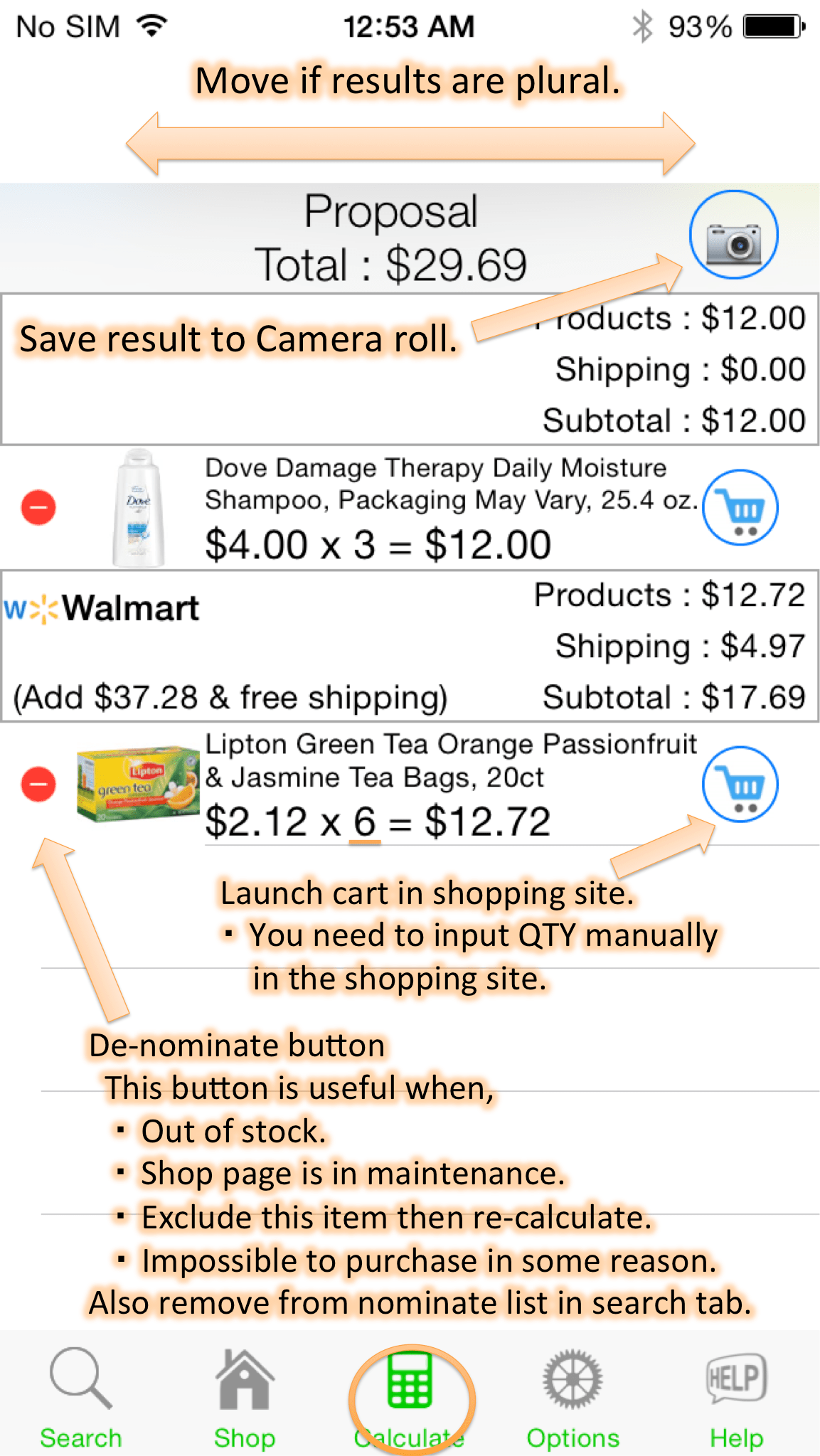
【Move to shopping site】
Confirm shop name and qty.
1. Tap right cart button then shopping site page will be launched.
2. Input qty and add to cart.
If you purchase some items in 1 shop, once close window and please repeat 1 and 2.
Finalize shopping in the shopping site.
【Attention】
Calculate result about total cost may not be the cheapest one.
For example,
(1) nominate items are only high price items,
(2) search results lost cheapest price item,
(3) shipping cost information is not inputted,
Please approve the final price by yourself.
To purchase items, it is necessary to get account and login to the shopping sites.
You need to confirm final quantity, shipping cost, price, payment, delivery date, product contains, and so on by each of shopping sites information.
Your cart in the shopping site has other items you previously selected.
It is recommended to keep clean your cart before start shopping.
The information correctness like sale, price, delivery date, payment way, shipping cost is depend on the information in each of shopping sites.
【About calculation logic】
This app chooses the answer by a process of elimination.
So the 2nd cheapest item in the calculation procedure may not be as same as the absolute 2nd one in all variation result.
Because of this reason, this app shows only the cheapest combination.
If you are interested in 2nd result, please de-nominate 1st (the cheapest) item from the nominate list then calculate.
【About calculation errors】
〜Too many nominates may exhaust the memory during calculation.〜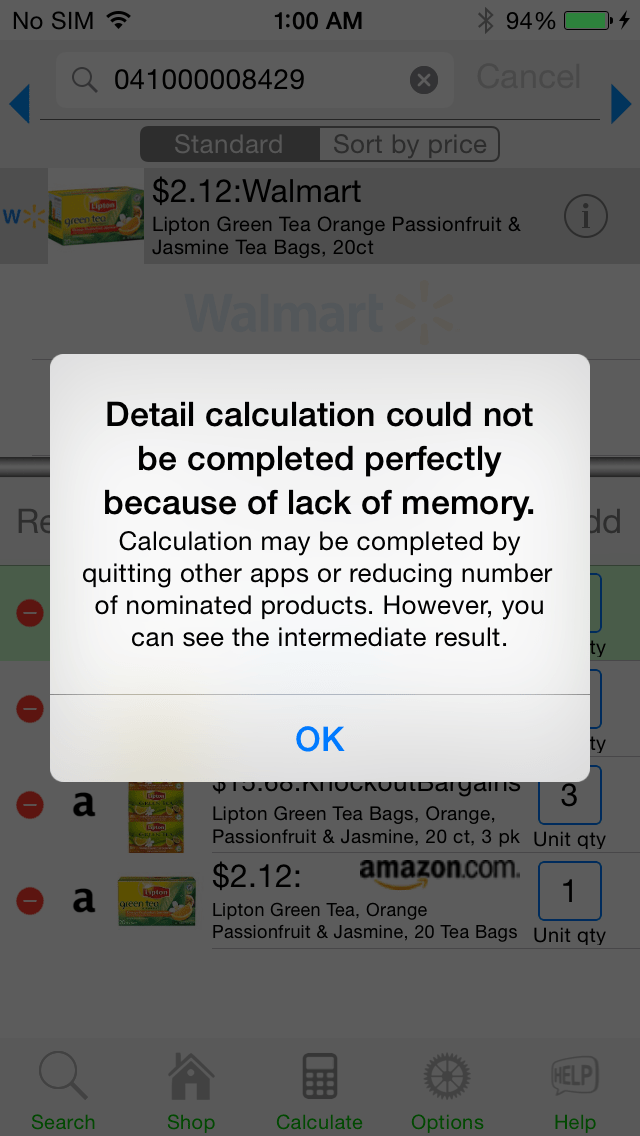
The countermeasure is to exit other apps.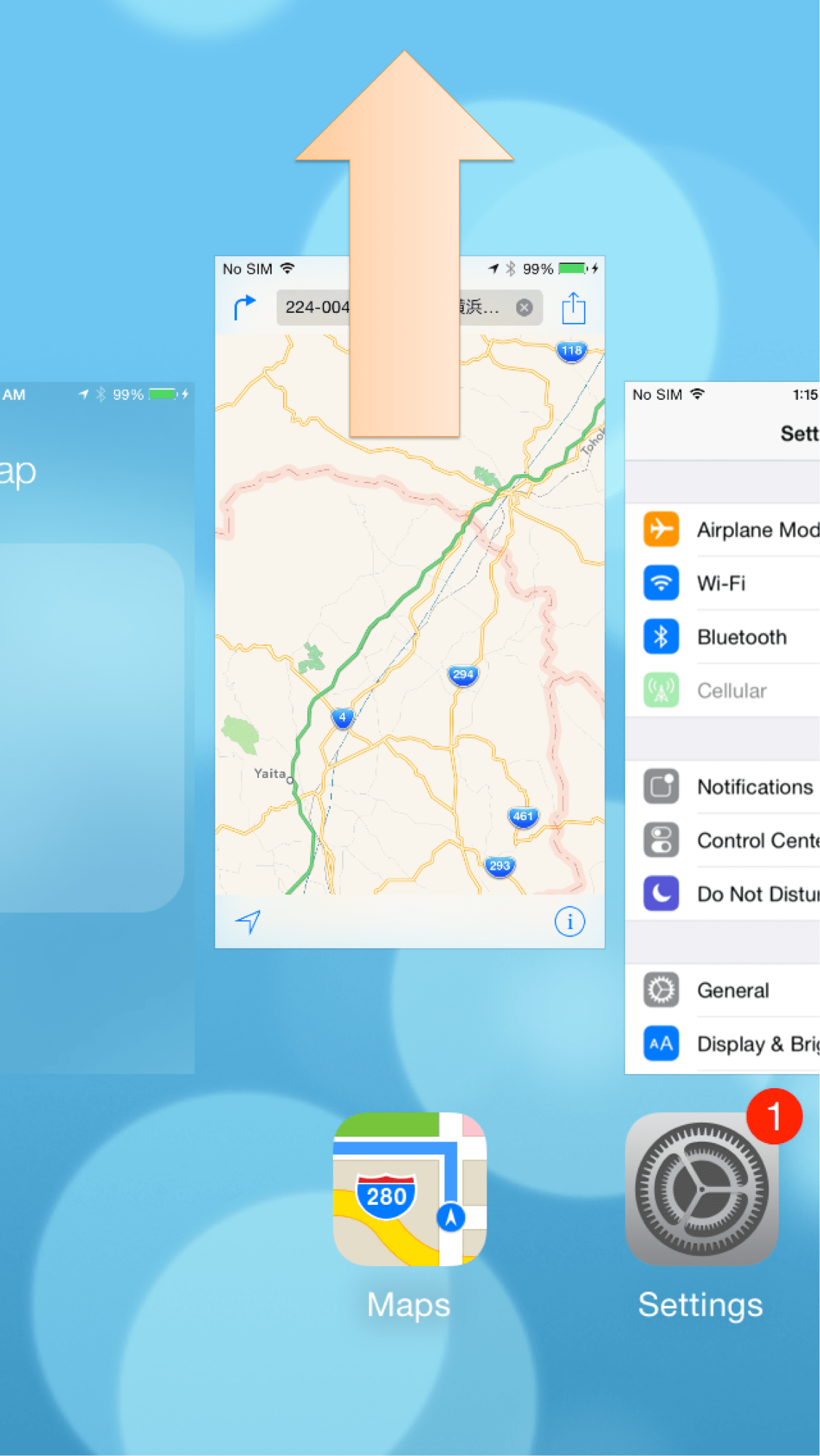
〜Too complex variation may terminate the calculation〜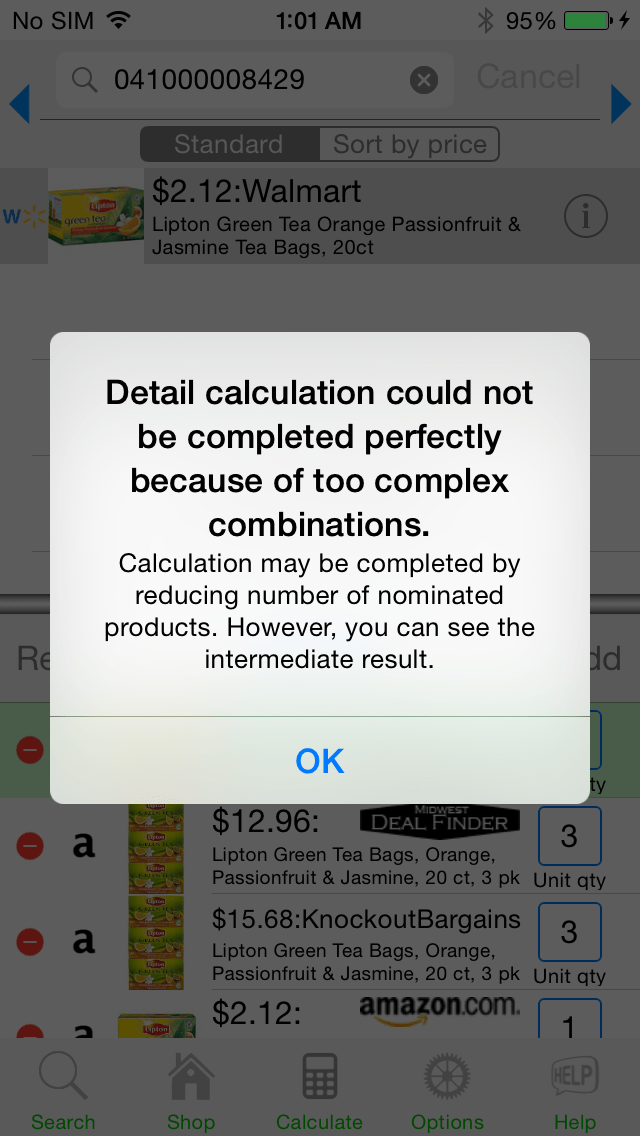
The countermeasure is to reduce nominate items.