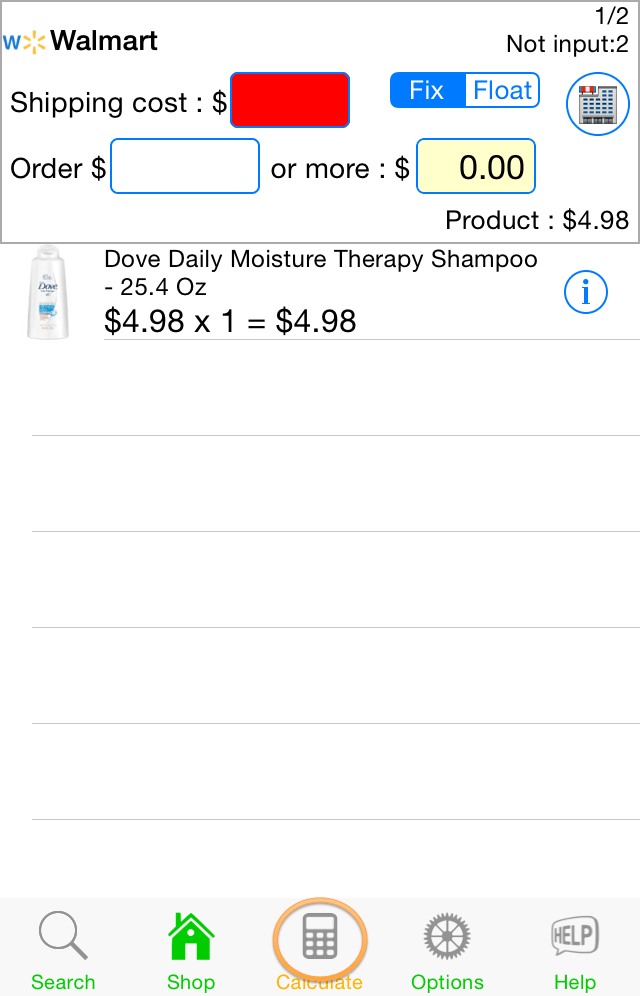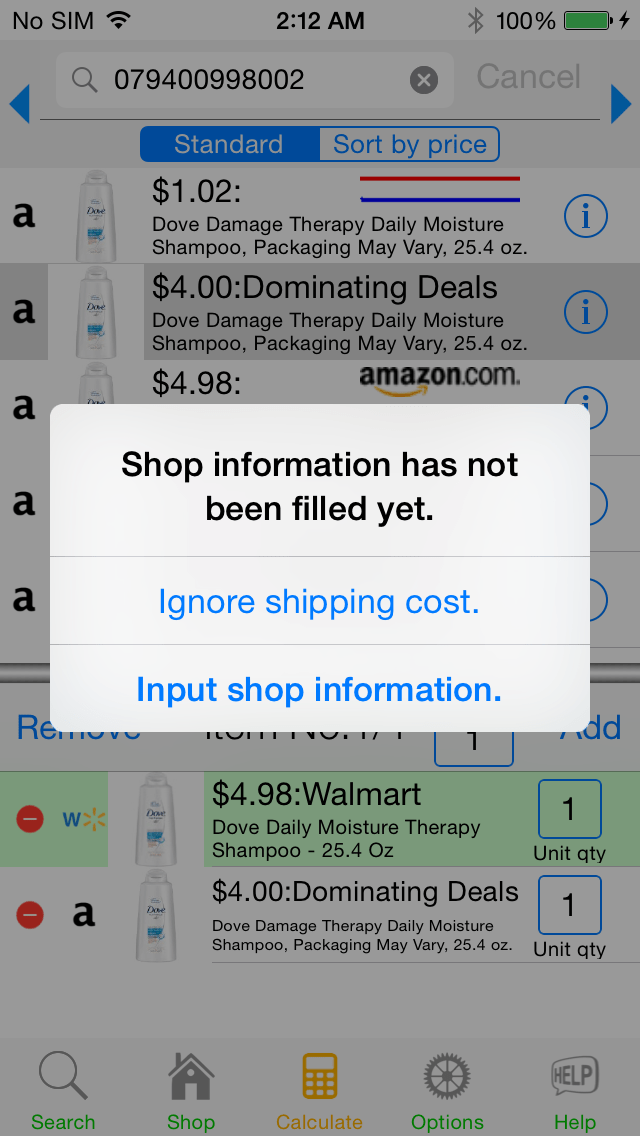【Function layout】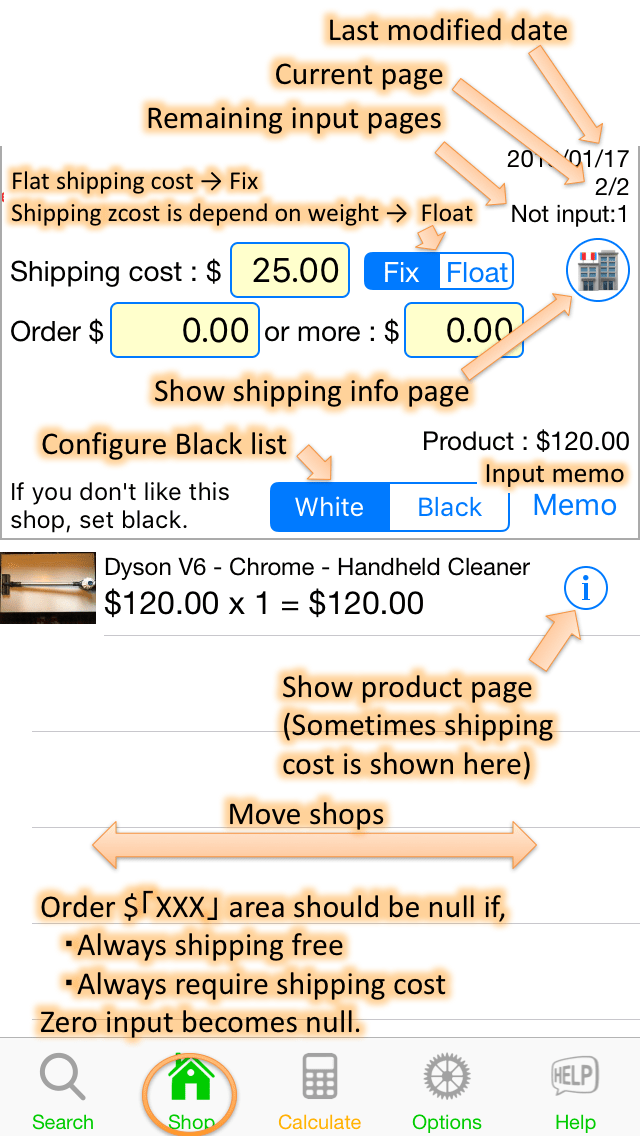
【Overview】
Shop tab is the most unique capability in this app.
Shop tab prepares 2 link buttons.
1. To product information page (ⓘ button)
2. To shipping cost displayed page (shop icon button)
Depend on site layout, basically one or both of the pages has shipping cost information.
Once you get shipping cost information, you need to fill 3 forms.
1. Basic shipping cost form
2. The threshold price if shipping cost will be free (Order $「XXX」).
3. Final shipping cost after reached 2. price (most of cases are zero).
Some case, shipping cost may be inputted automatically.
Shipping information you inputted is a great asset for you because those information is stored into database in this app and can reuse in next shopping.
Continue using this app, required effort will be closer to zero.
It means you always find the cheapest combination very quickly than manual calculation with your calculator.
*The following images may be from previous versions.
【Let’s start with the example】
Tap shop button.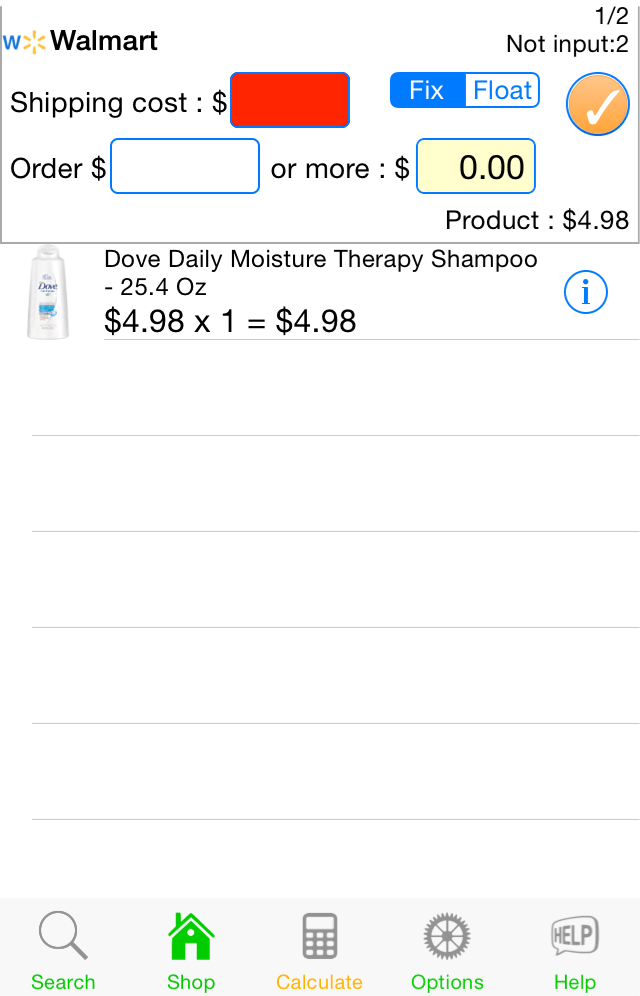
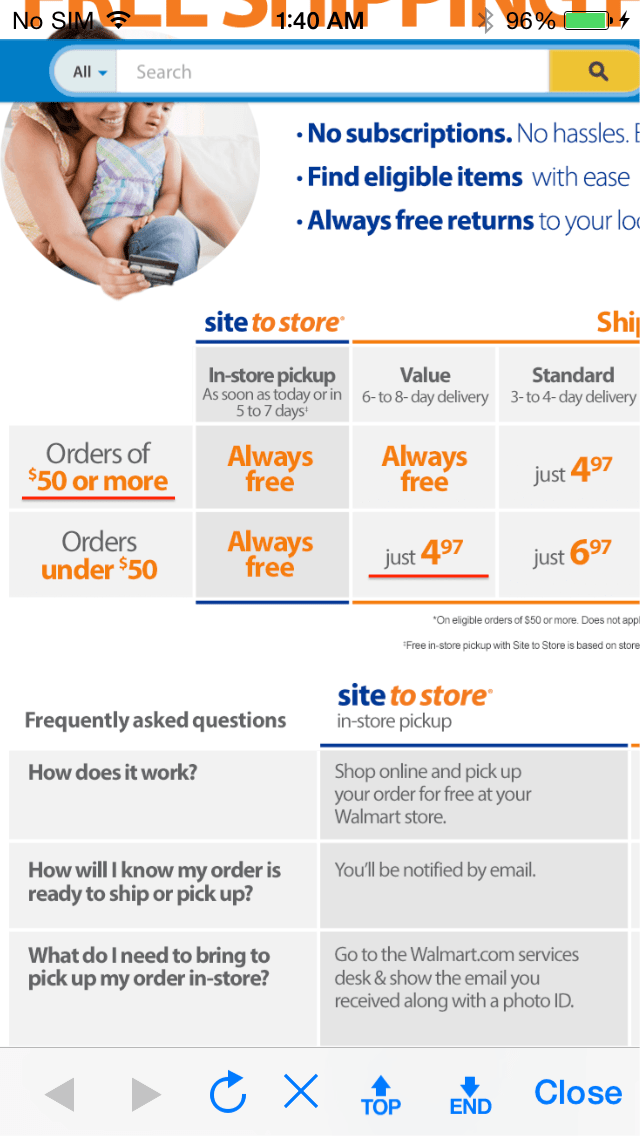
You notice,
1. Basic shipping cost is $4.97.
2. Order $50 or more, shipping cost will be free.
Input value.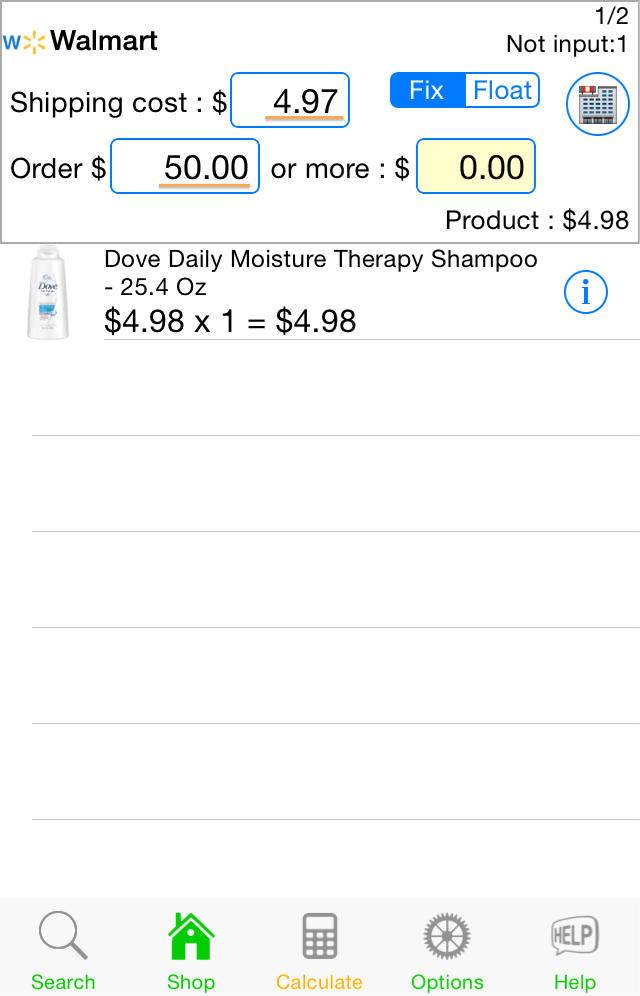
Flick to move to next shop.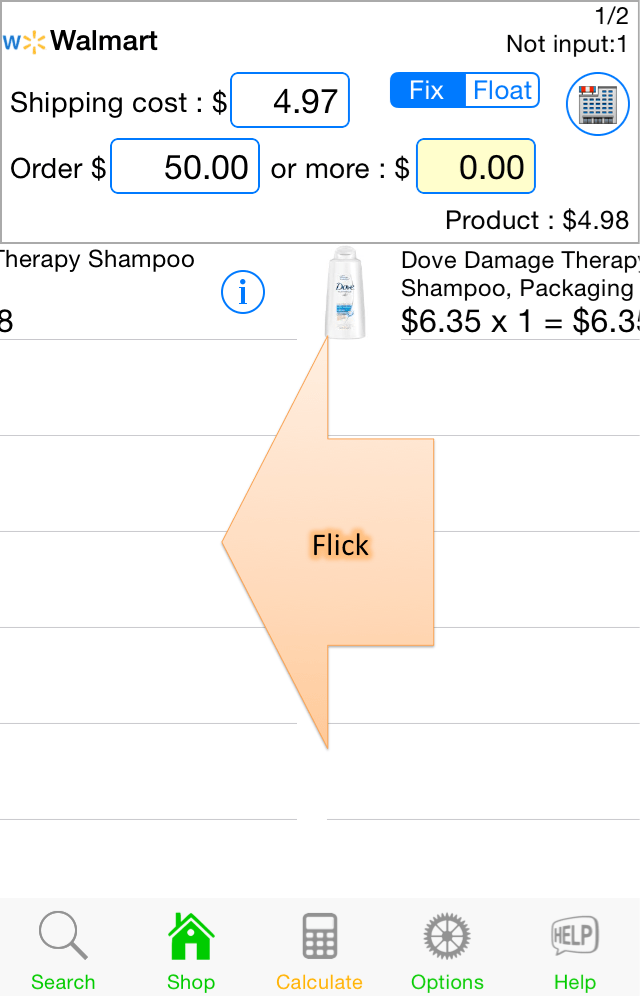
This shop shows shipping cost in product page.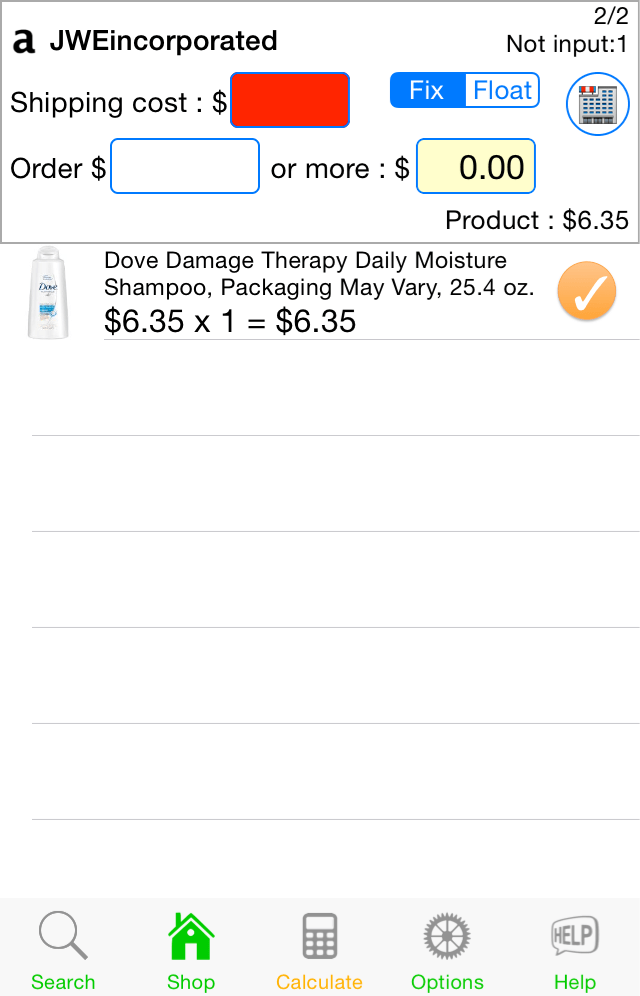
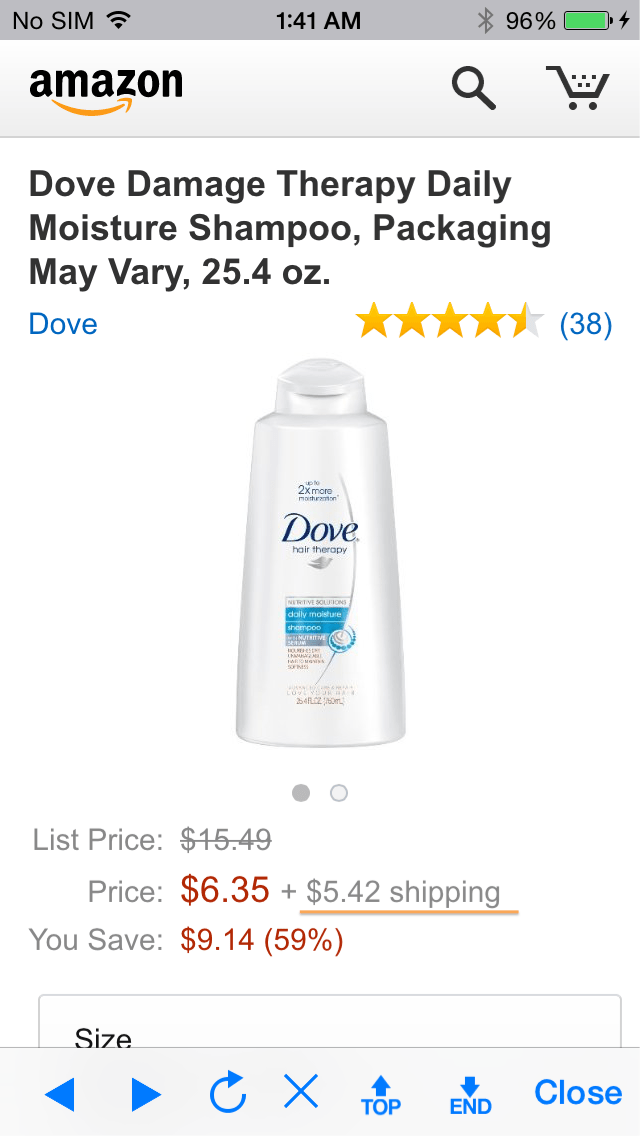
$5.42 is defined by base shipping cost + product weight.
You can confirm by tapping shop icon.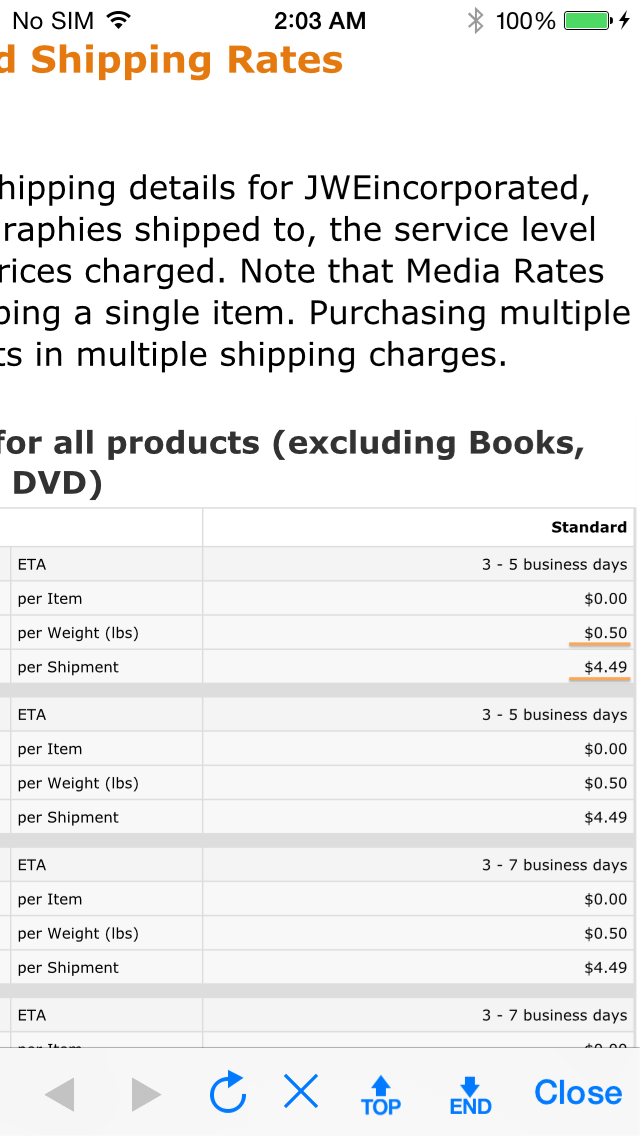
If you purchase other product at this shop in the future, shipping cost will not be the same.
To solve this problem, there is an option to set “Fix” or “Float”.
Fix is for flat shipping cost. Float is for depend on weight or other factors.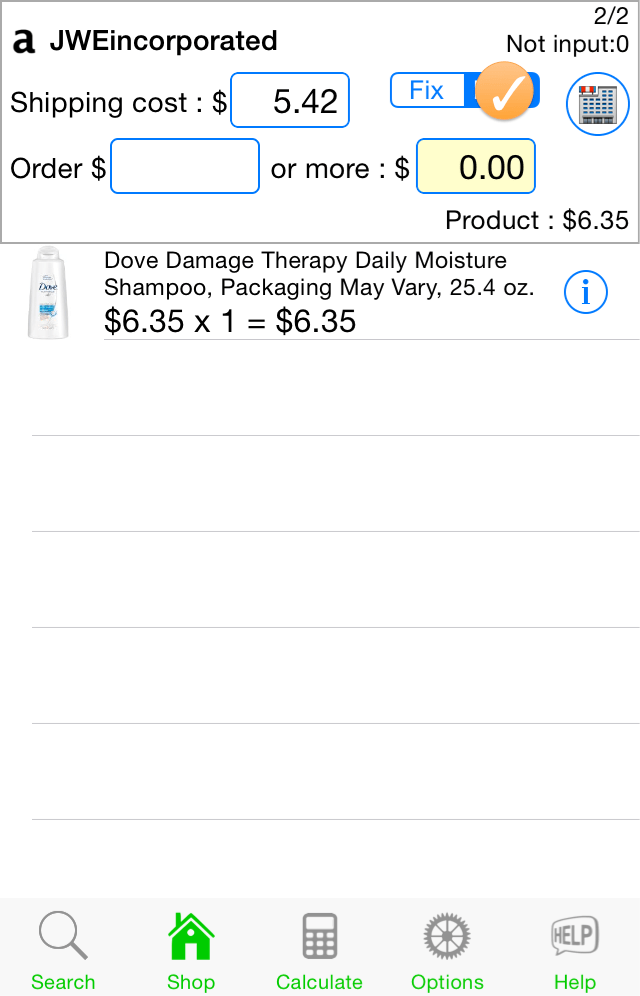
If you choose float, floated shop will be shown prior than fixed shop when shop tab is tapped again.
Forms become pink color for floated shop.
It is easy to understand you only need to maintain floated shop in the next shopping.
*Note that if you tap shop tab from calculate tab, in this case, the cheapest shop shows more prior than floated shops.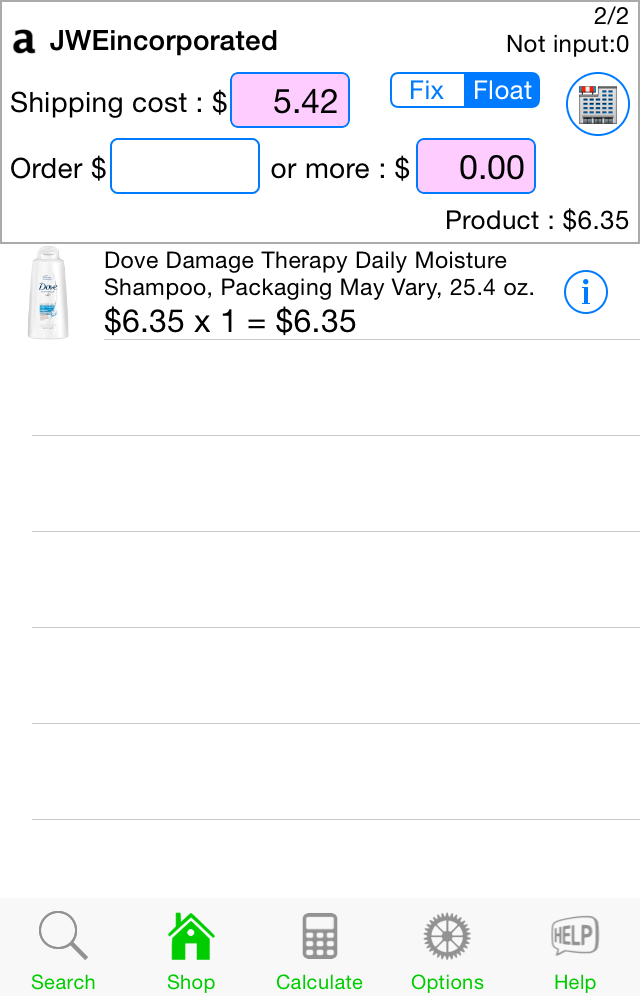
After finishing to input shipping cost, Calculate tab becomes green.
Then you can move to calculation tab.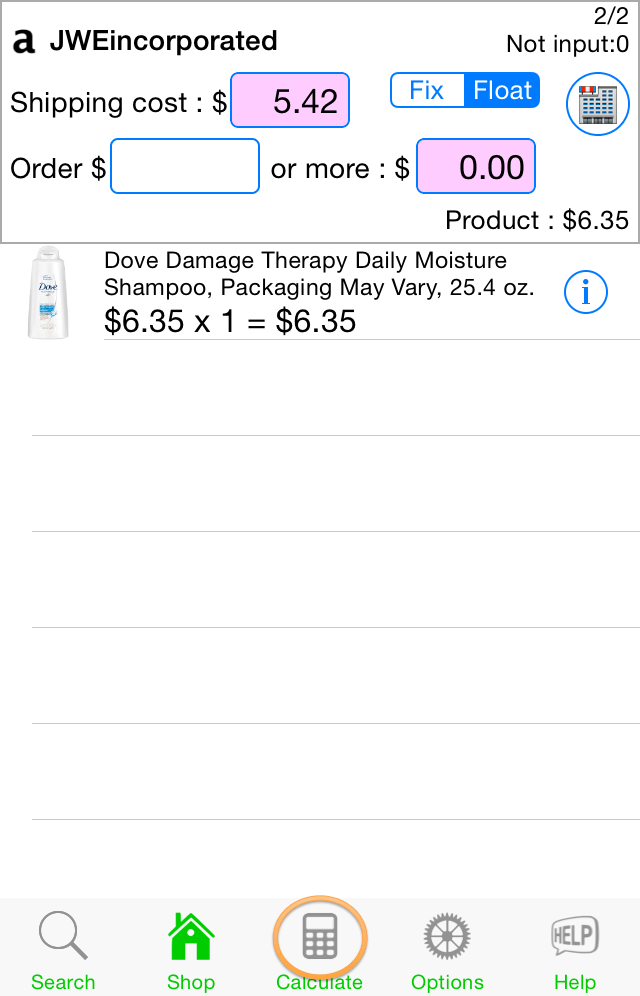
If you have not finished to input shipping cost, however you can start calculation.
In this case, shipping cost is not considered (i.e. just compare summary of product prices).