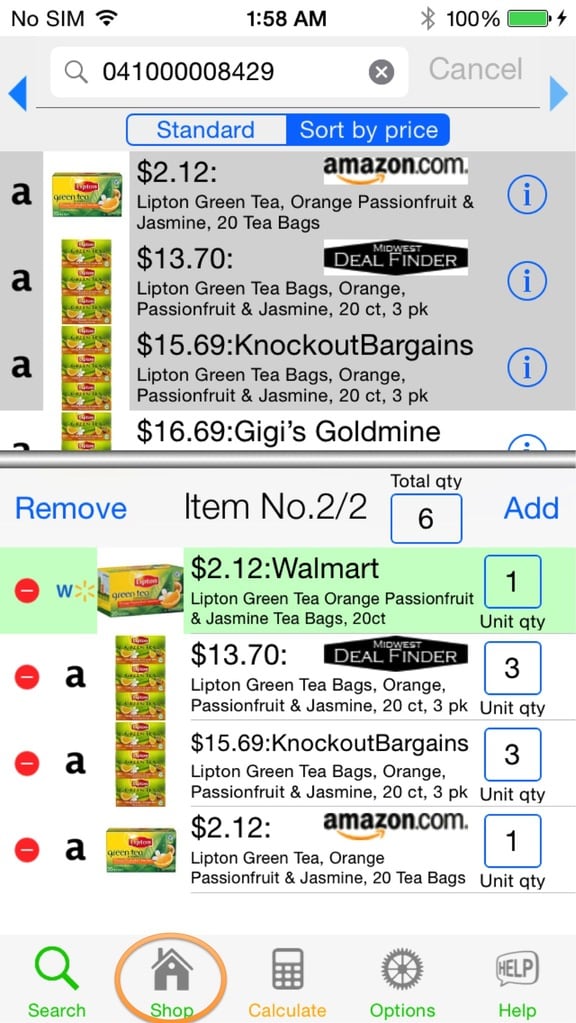【Function layout】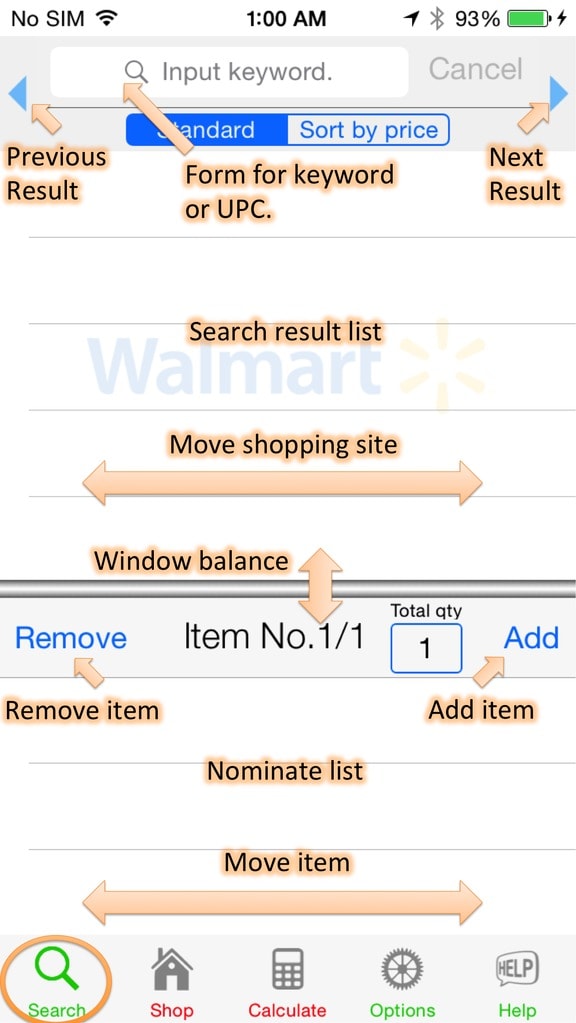
【Keyword search】
Input keyword and use general search.
ex) shampoo dove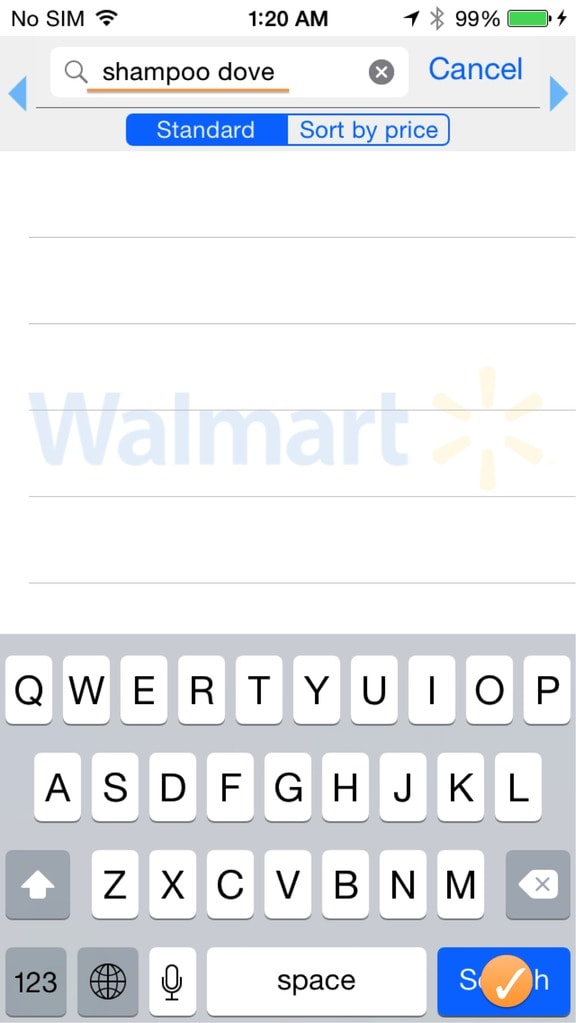
Search result is shown.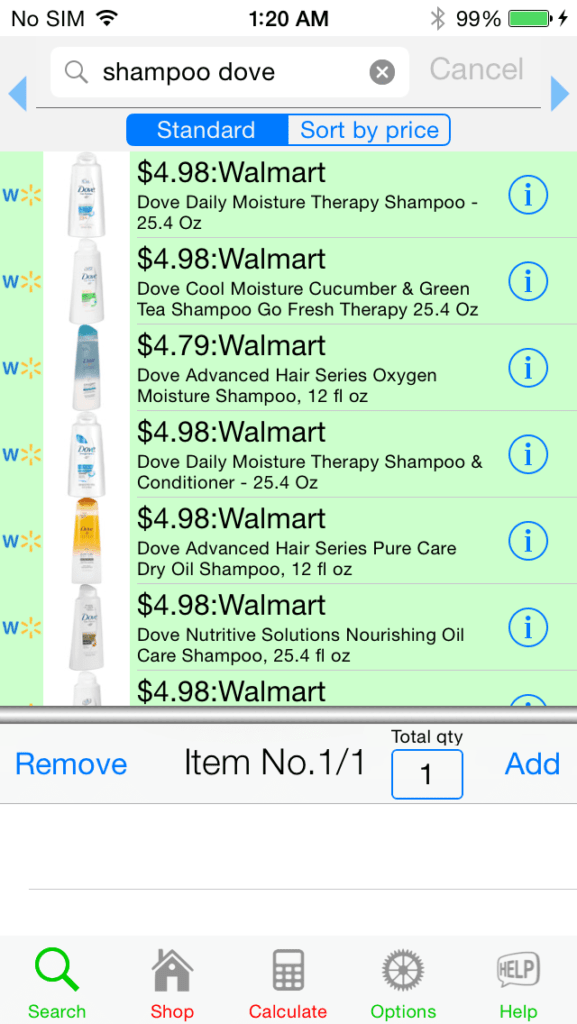
【About auction (ebay) search】
Auction site search result is always filtered only “Buy it Now” items.
Default search option is both new and used item. You can choose only new items in option tab.
【Show product details】
Tap the ⓘ button in each cell to show product details.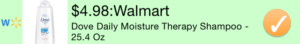
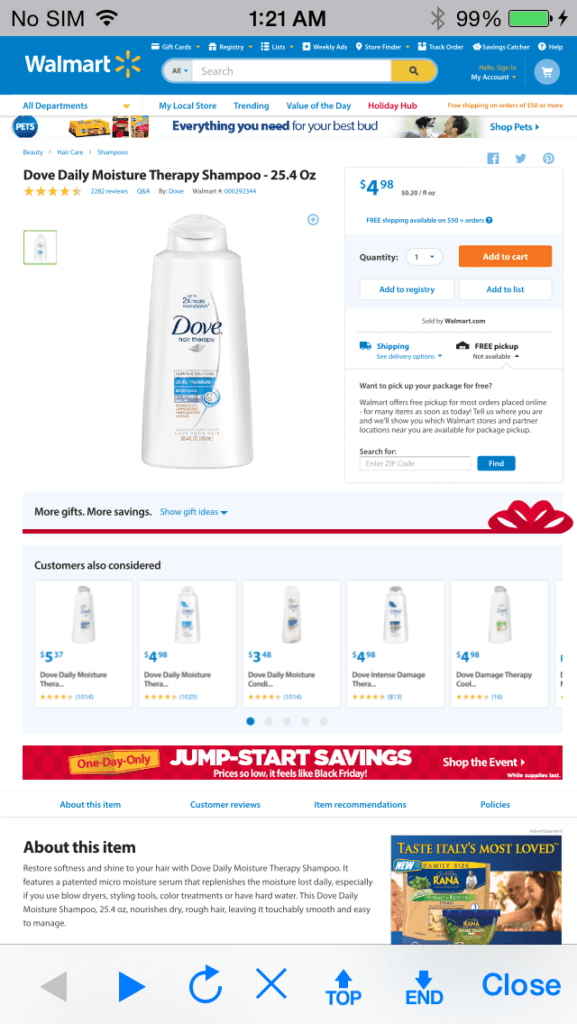
【Get UPC】
Light green cell has UPC information.
Long pressing cell will pop up menu then you can search by UPC.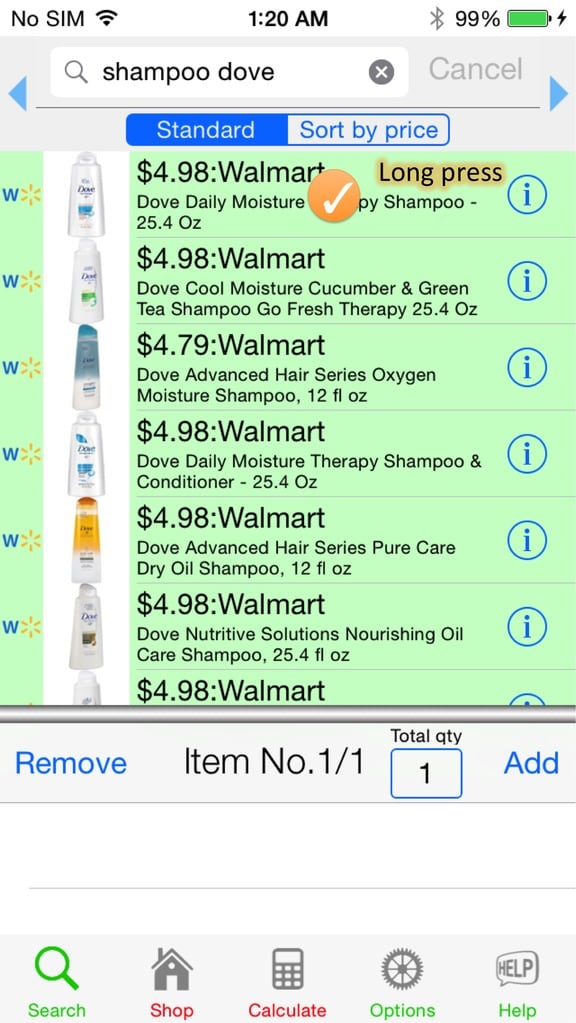
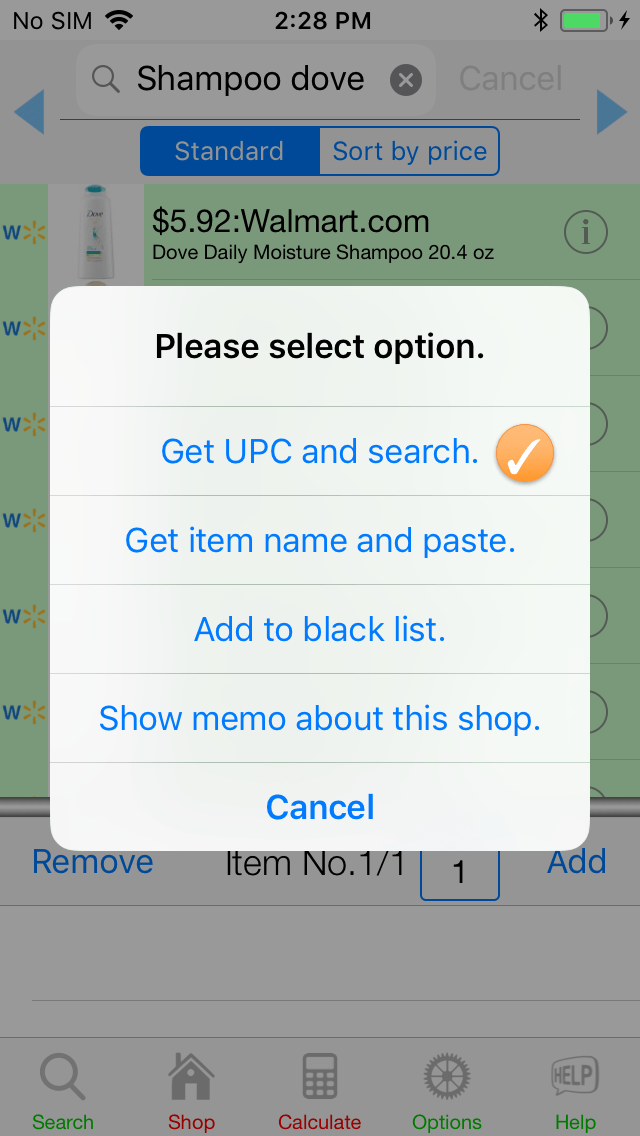
This search result is just sort of product price and not considered about shipping cost at this time.
Shipping cost information will be inputted in Shop tab.
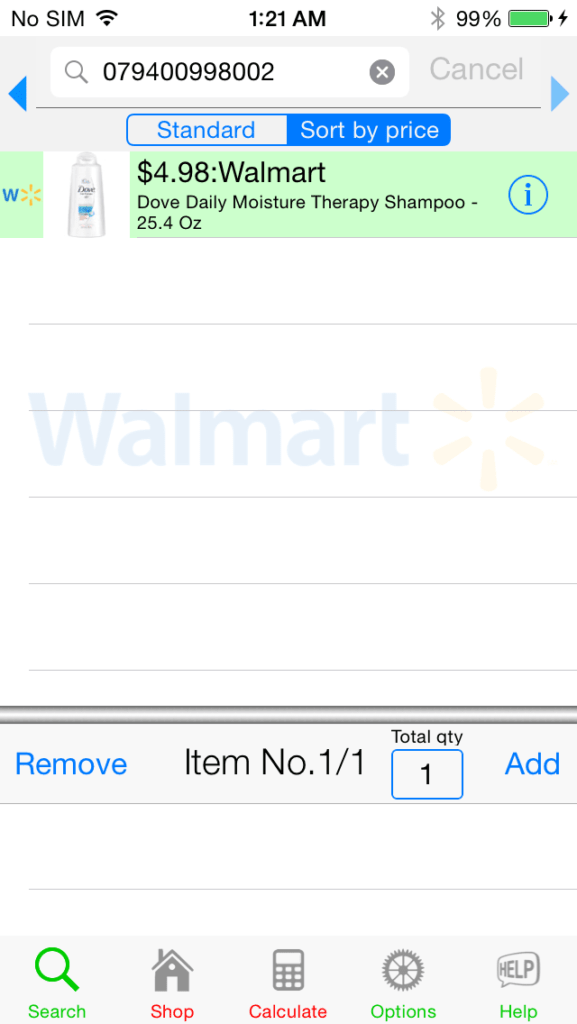
【Input Qty】
Input Qty into the form.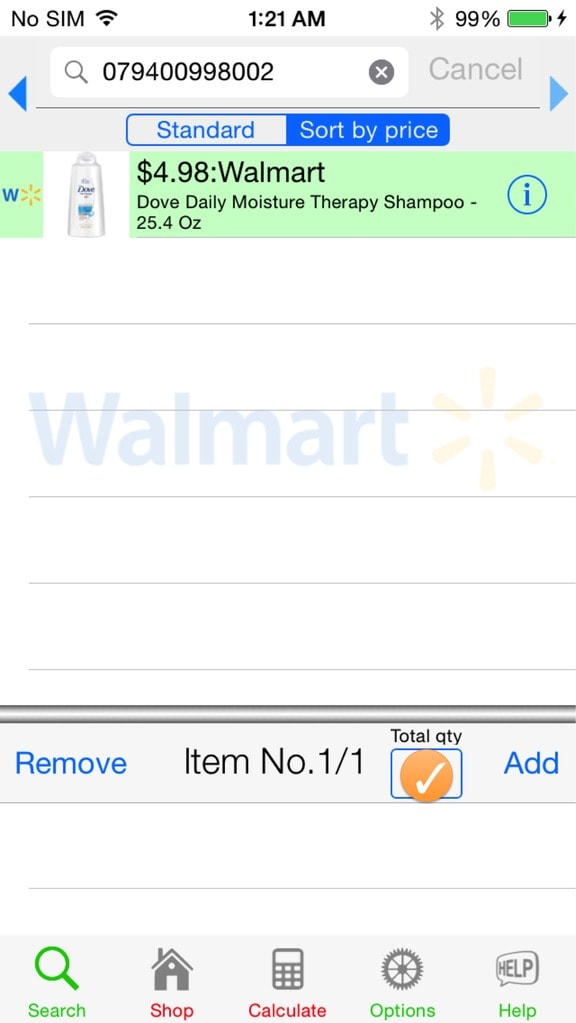
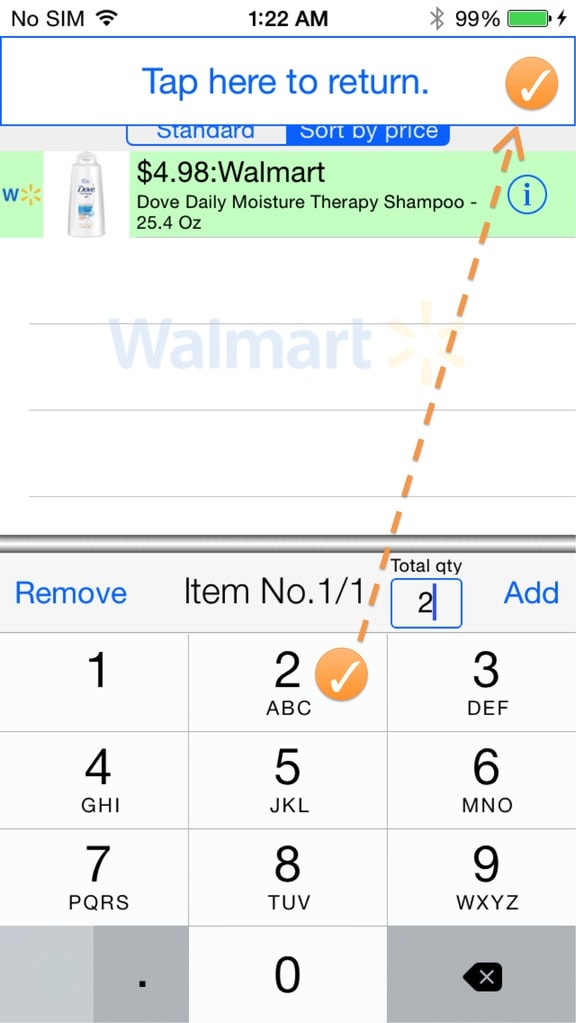
【Nominate】
Nominate is the action to select items in search results from the cheapest one.
Now we don’t know each item’s shipping cost (i.e. we don’t know total price), so this phase chooses from product price is low to high.
Nominate is not a decision to buy all this items, just a nomination.
Calculator of this app will pick up the item from this nominate list later.
If you a beginner of this app and you have not enough information in database, it is recommend to select only some items. Too many selection requires the much effort for inputting shipping cost.
(After using this app many times, shipping information database will growth and there will be no need to re-enter the shipping cost for already nominated items.)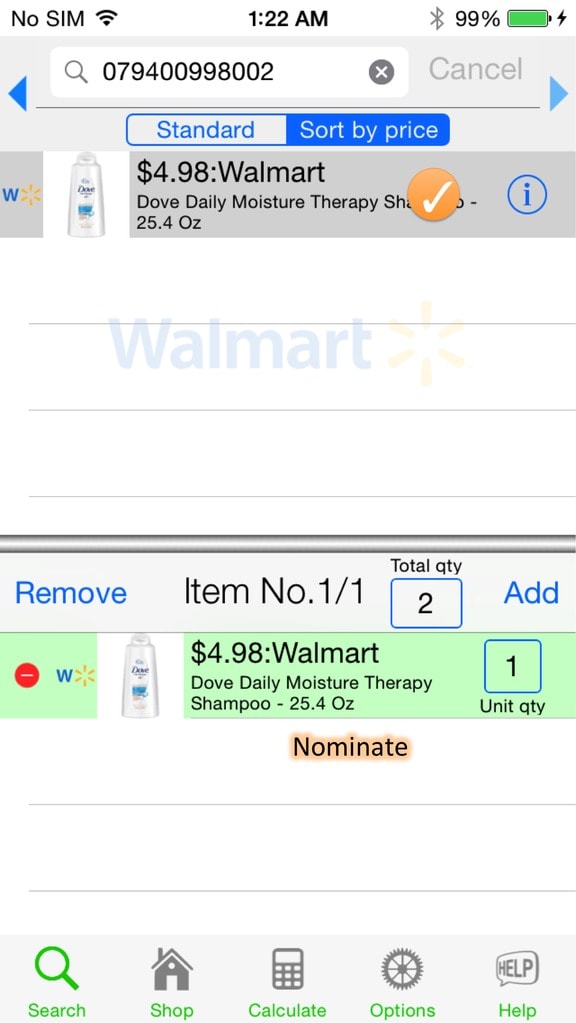
【De-nominate】
Select item again in search results or tap minus button in nominate list.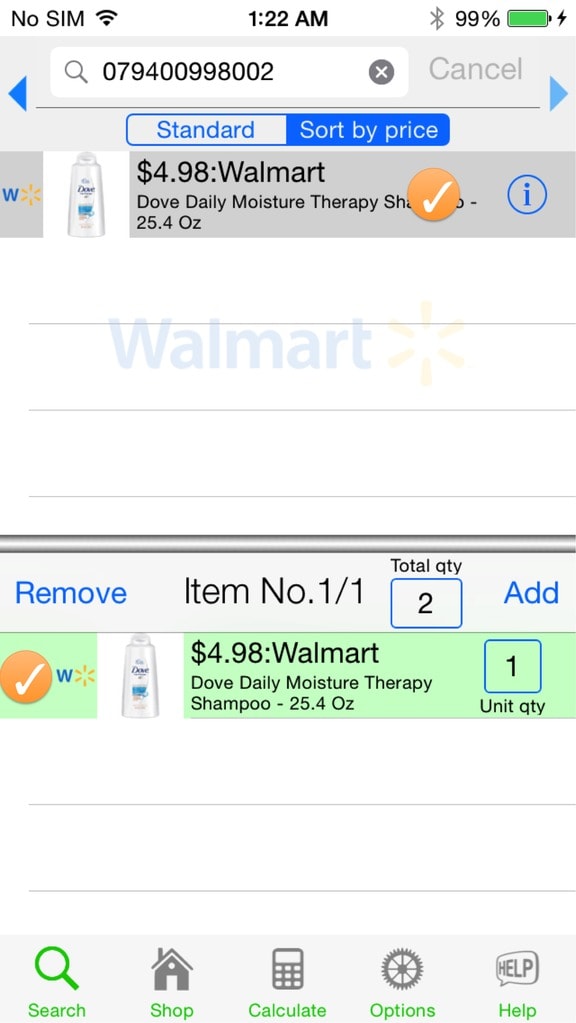
【Switch shopping mall】
Flick horizontal to move shopping site.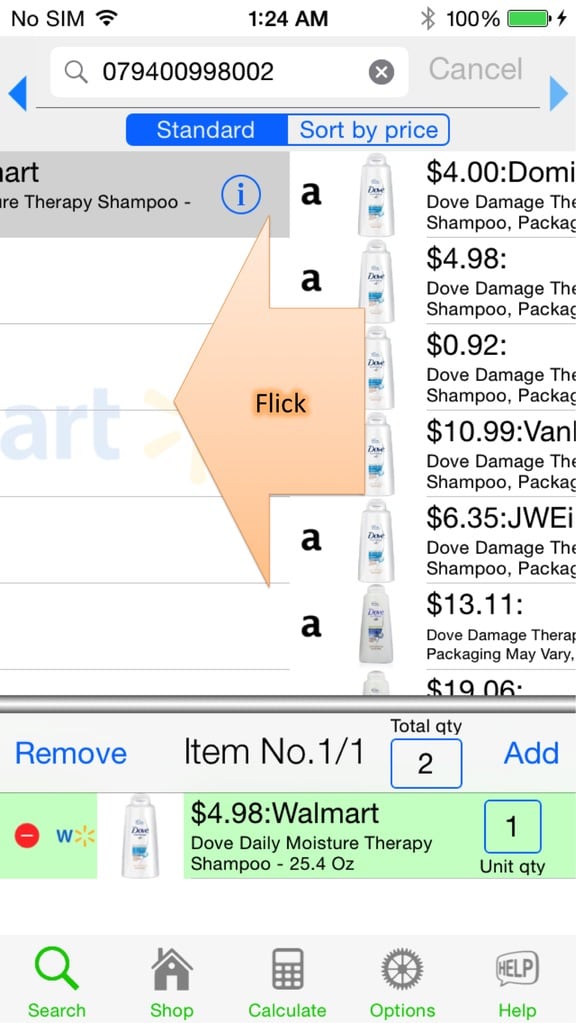
Then, try to nominate from other site.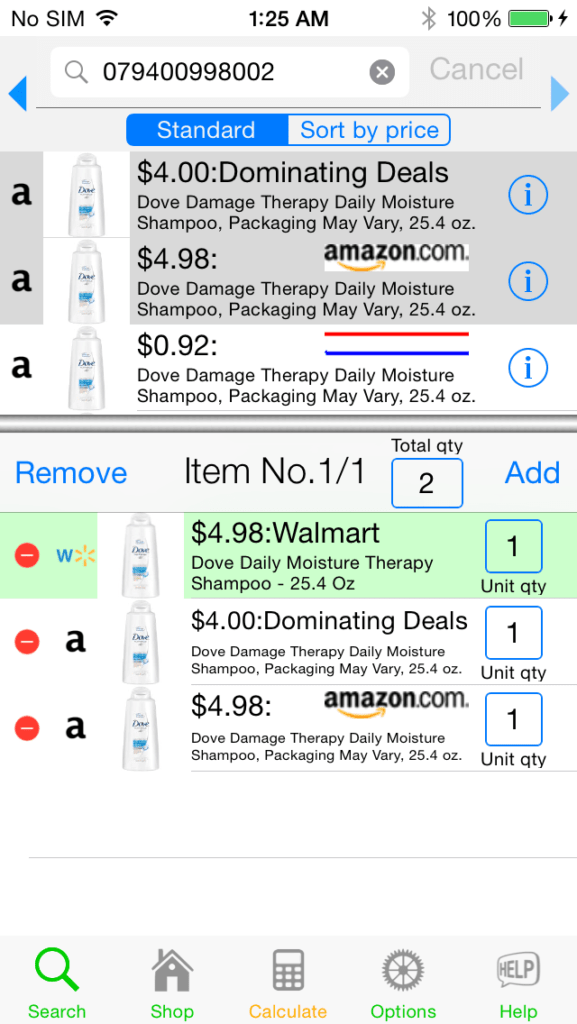
This case finally nominates 3 items.
【Add item】
If you want to buy several items, tap Add button.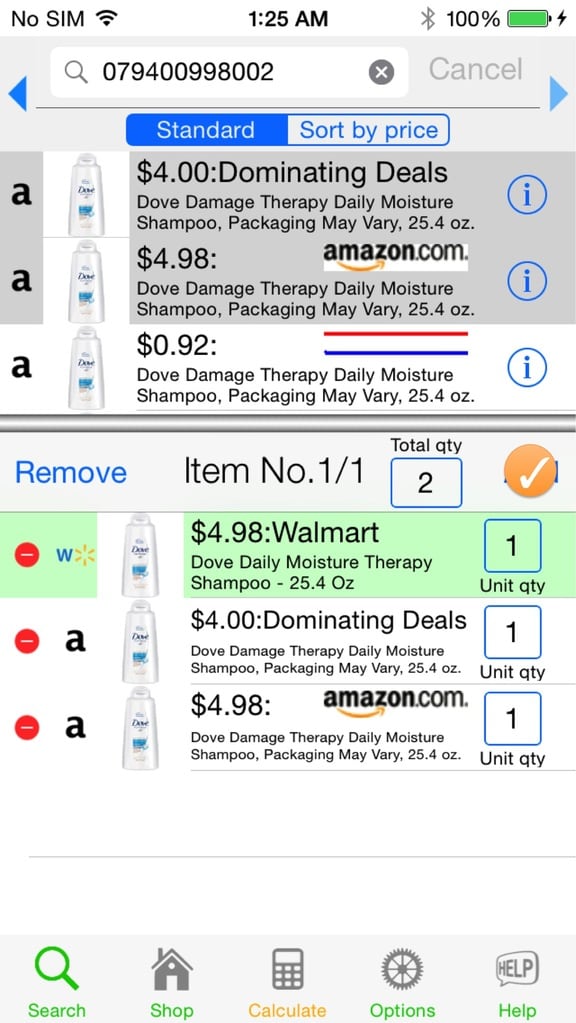
Search product again.
This time we find 6 packs of Green tea bags.
Qty is 6.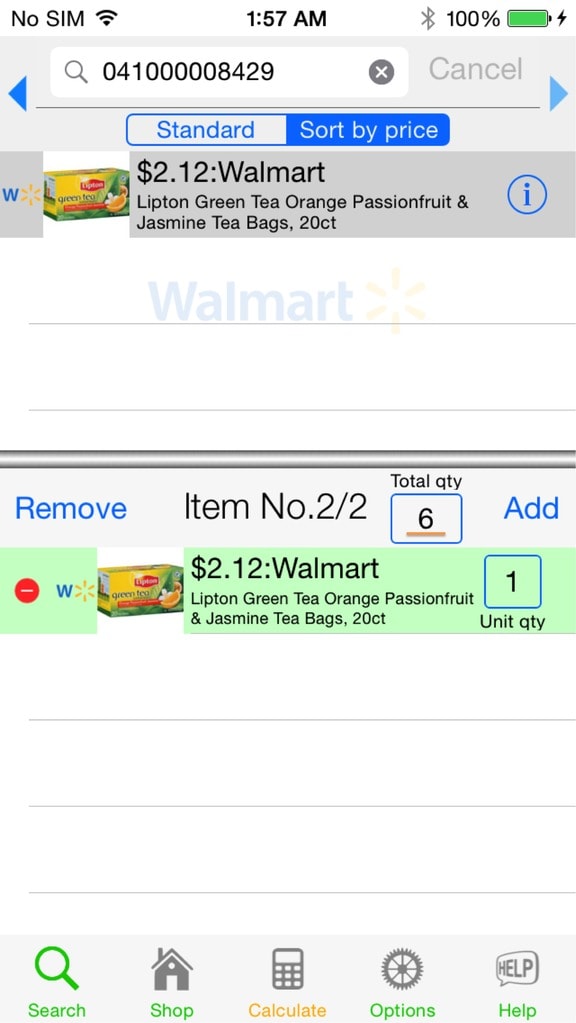
Input 3 to Unit qty form for 3 packs item.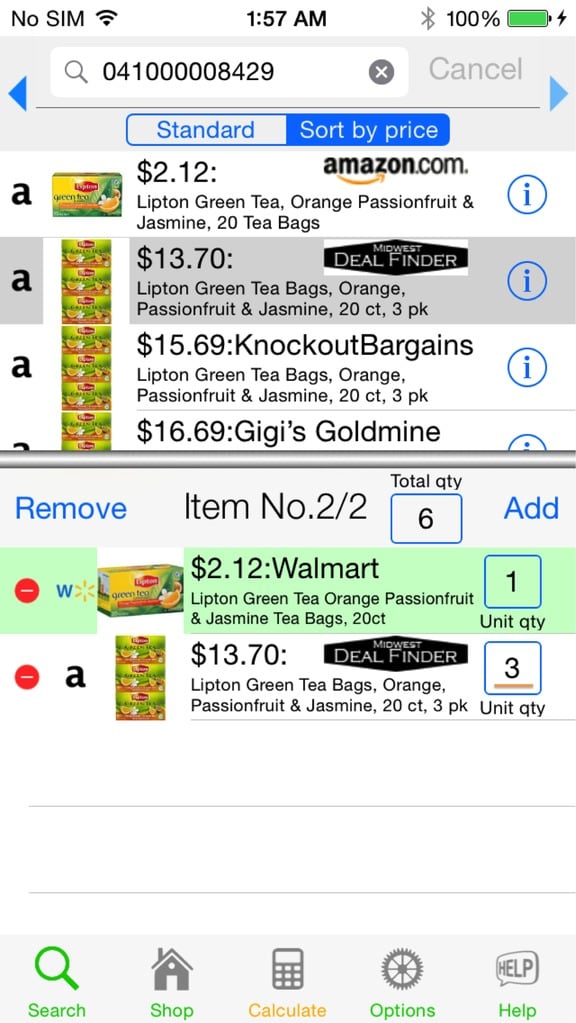
Total Qty must be divided by Unit Qty.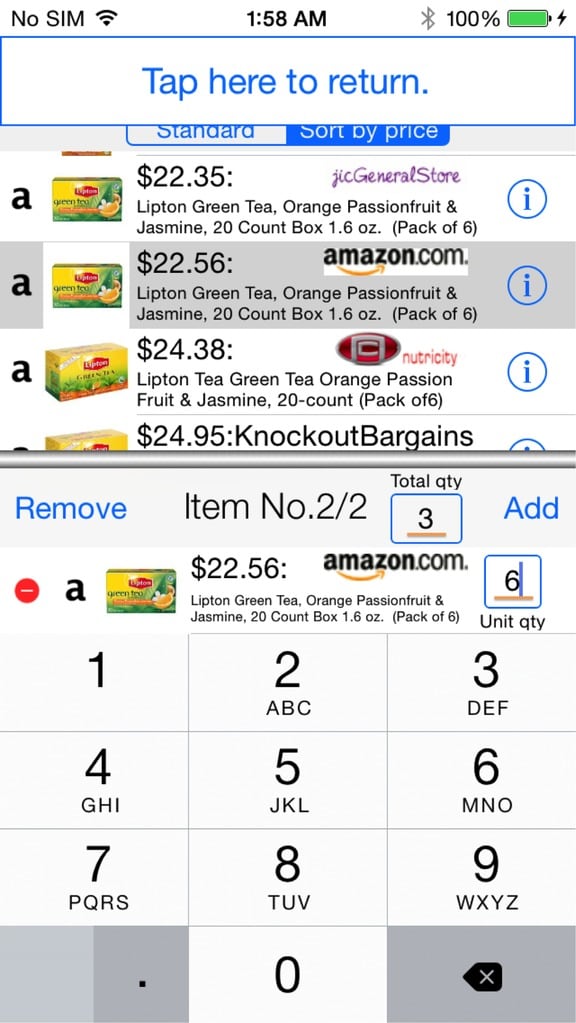
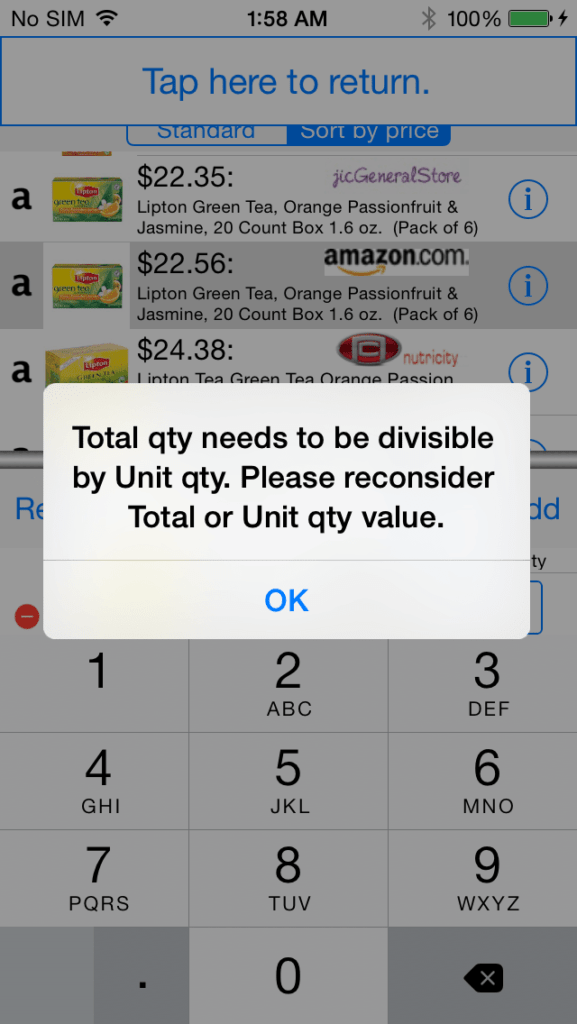
【Nomination rule】
1 item list can nominate only 1 unique product from 1 shop.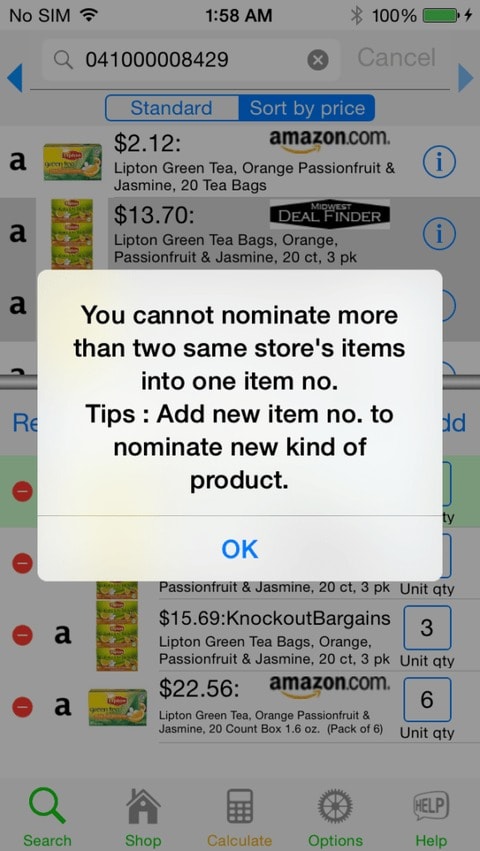
Below case shows there are 2 different qty products in same shop.
In this case, please choose the item that unit price is cheaper.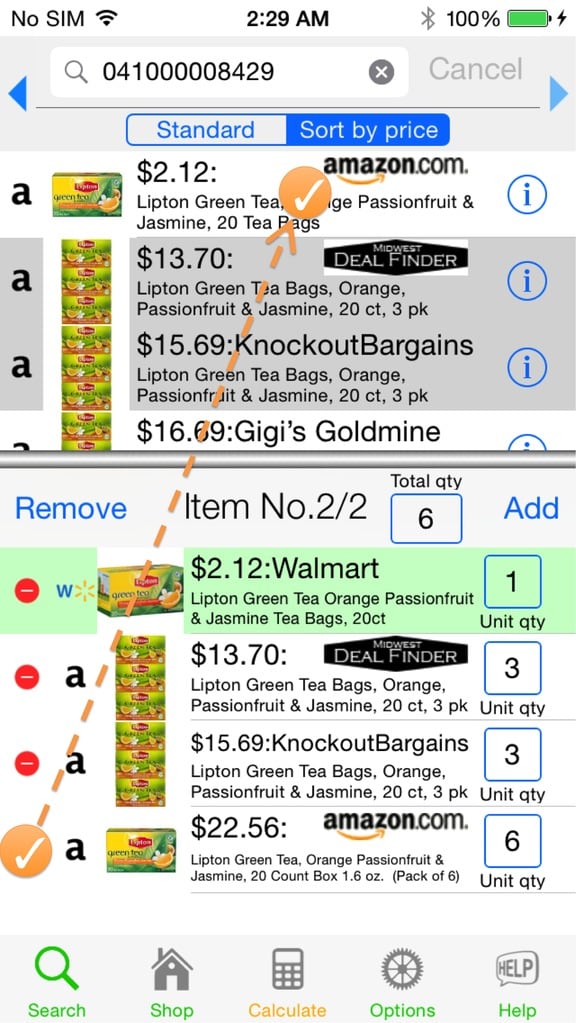
Please tap Shop tab after nomination.