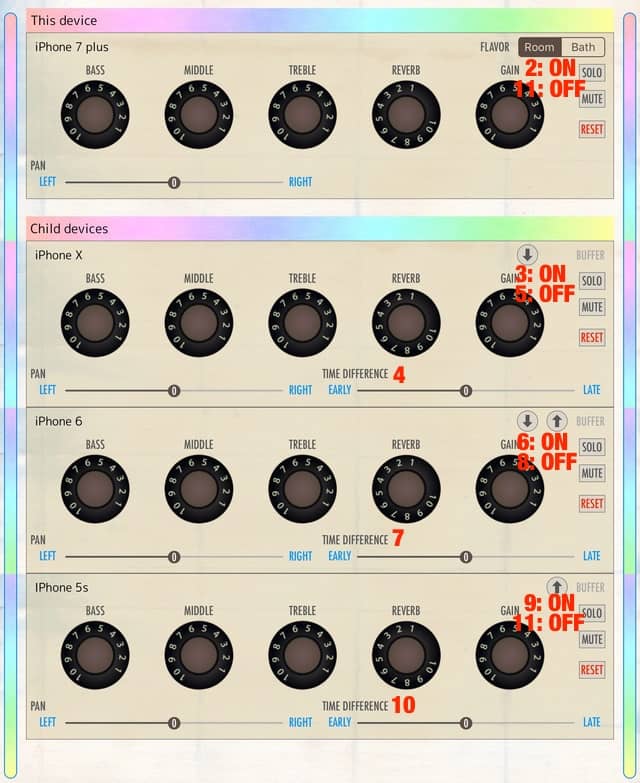If the sound of the parent device and that of the child devices are misaligned, adjust according to the following method.
1. Play music.
2. Display the Mixer and turn on the SOLO button of the parent device.
Only the sound of the parent device will be played.
3. Turn on the SOLO button of the first child device.
Only the sound of the parent device and the first child device are played.
4. Adjust the TIME DIFFERENCE of the first child device in order to fit the timing of sound.
If misalignment is slight, it is better to adjust by the EARLY, LATE button.
5. Turn off SOLO button of the first child device.
Only the sound of the parent device will be played.
6. Turn on the SOLO button of the second child device.
Only the sound of the parent device and the second child device are played.
7. Adjust the TIME DIFFERENCE of the second child device.
8-10. Similar to 5-7, adjust the TIME DIFFERENCE of the third or later device.
11. After all TIME DIFFERENCE of the child devices have been adjusted, turn off all SOLO buttons.
*Depending on the network condition, the transmission of instructions from the parent device may be delayed.