Activate traffic info button in Settings menu.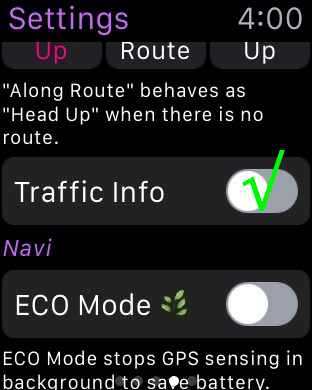
【Legend】
Traffic color descriptions
If available in your area, real-time traffic conditions will be displayed over the road as color-coded lines. The colors indicate the speed of traffic on the road compared to free-flowing conditions. For highways, the colors roughly equate to:
Green: more than 50 miles per hour or 80 kilometers per hour
Yellow: 25 – 50 miles per hour or 40 – 80 kilometers per hour
Red: less than 25 miles per hour or 40 kilometers per hour
Dark Red: very slow, stop-and-go traffic
Gray: no data currently available
These speeds don’t apply to traffic on smaller roads, such as those within cities, which have lower speed limits. For roads smaller than highways, the colors give an indication of the severity of the traffic. Green means that traffic conditions are good, yellow means fair, and red or red/black means poor traffic conditions.